Bark is a parental control app for iPhone and Android.
Developed in partnership with parents and schools, Bark covers 6.7 million children and has detected millions of situations involving bullying, self-harm, and other concerning incidents.
How does Bark work? Is Bark the right choice for your family? Find out everything you need to know about Bark and how it works today in our review.
What is Bark?
Bark is a mobile app and phone that makes it easy for parents to monitor a child’s phone activity.
You pay for a Bark subscription, then get access to an award-winning dashboard where you monitor text messages, YouTube, emails, and 30+ social networks for safety concerns. The goal is to give parents peace of mind while saving them time.
Bark also offers the Bark Phone, a Samsung A13 with a built-in Bark subscription and app.
Using Bark, parents can monitor content, get alerts for concerning issues, manage screen time, filter websites, and set location alerts.
Bark is available for iOS, Android, and Amazon Fire. Bark also offers a Bark-powered phone for kids priced at $49 per month. Otherwise, Bark Jr. costs $5 per month and Bark Premium costs $14 per month, and all subscriptions come with a free 7-day trial.
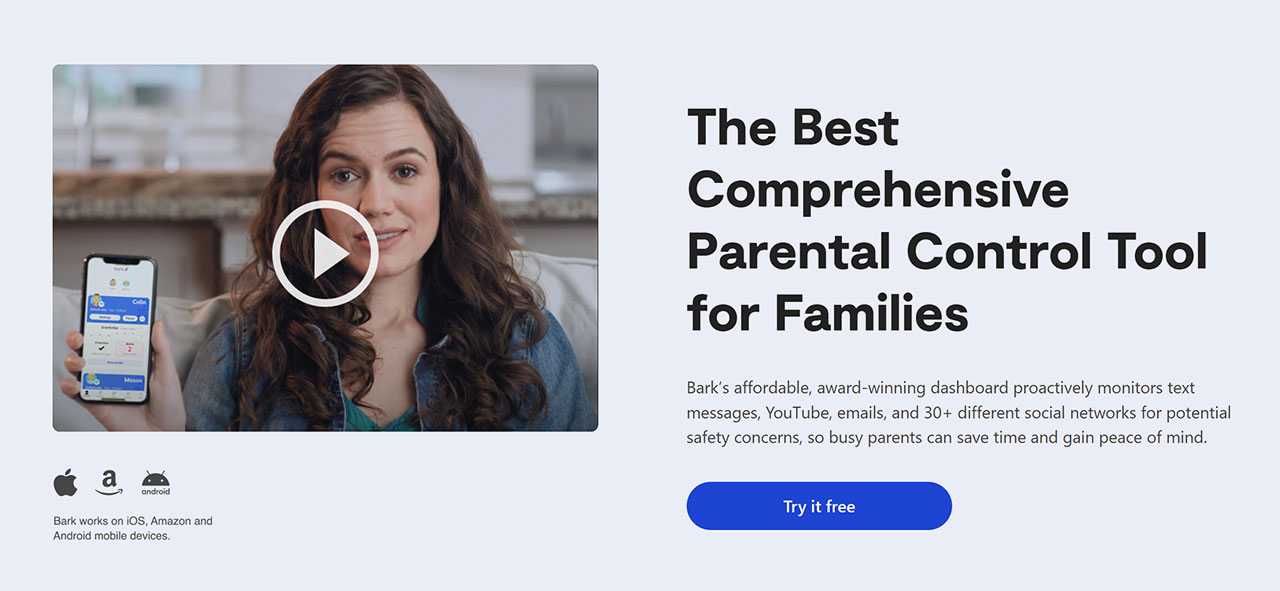
Bark Benefits
Bark aims to give parents more coverage than any other phone monitoring tool available today. While others track location and browsing history, Bark tracks some of the world’s most popular apps – including apps kids use every day.
Some of the benefits of Bark include:
- Manage screen time
- Filter websites
- Monitor a child’s location with alerts, check-ins, and geofencing
- Monitor texts, emails, YouTube, Snapchat, and 30+ apps, platforms, and social media sites
- Get alerts for cyberbullying, online predators, self-harm, suicidal ideation, and other high-risk activities
- Affordable unlimited plans for all sizes of families
Sign up now to start enjoying the benefits of Bark!
How Does Bark Work?
You pay for a Bark subscription, install Bark on a phone, then start monitoring and controlling your child’s activities on your phone.
Some of the key functions of Bark include:
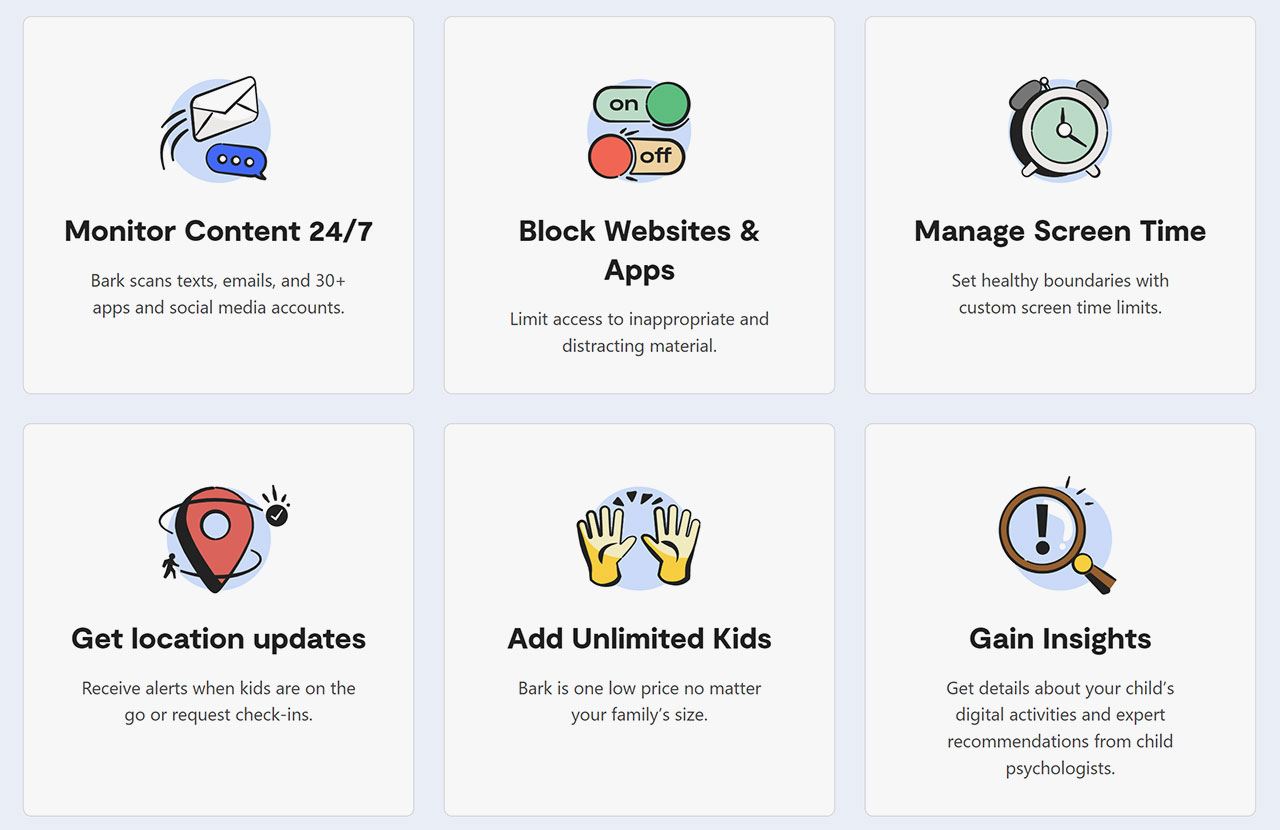
Monitor Content: Bark can deliver alerts for cyberbullying situations, mentions of self-harm, predators, sexual content, and more, allowing parents to monitor all content coming across their kid’s device.
Manage Screen Time: Bark can display screen time alerts, manage screen time schedules, and control when your child can use the device. You can create custom daily screen time schedules based on your child’s school schedule, for example. You can set bedtimes and prevent your child from using the phone after a certain time.
Filter Websites: Bark lets you block access to specific websites. Or, you can block entire categories of websites – like the entire gaming, streaming, or adult category.
Set Location Alerts: You can setup boundaries based on geographic location, then get alerts when your child arrives at a location or leaves it.
Monitor 30+ Apps, Platforms, and More: Bark monitors most content on a device, including most popular apps, platforms, websites, and services. You can track texts, photos, videos, notes, and voice memos directly on your child’s device, for example. You can also monitor major email apps (like Gmail, Outlook, Yahoo, iCloud, Comcast, and AOL), popular social media apps (like Dropbox, Facebook, Instagram, Reddit, WhatsApp, and YouTube). Depending on your device, you can also monitor services that other apps do not, including TikTok, Snapchat, and Discord (only available on Android).
Overall, the goal of Bark is to give parents crucial insight into what their child is doing on their phone while alerting them to concerning behavior. Whether you want to monitor a child’s activity or control it, you can do more with Bark.
Learn more about Bark at official website! >>>
How Bark Monitors Content
Bark’s content monitoring system works by checking the activity of popular messaging apps, social media apps, email platforms, and more, giving you insight into how your child is really using their phone.
Here’s how Bark’s content monitoring works:
Step 1) Connect: Bark connects to 30+ platforms to monitor text messages, emails, and social activity. The specific tracked apps vary between devices (say, for iPhone or Android). However, you can monitor dozens of apps for concerning content with Bark.
Step 2) Detect: Bark quietly runs in the background, delivering relevant data to parents to help spot early warning signs. Using the Bark dashboard, you could spot warning alerts that need to be reviewed, for example, or your child’s recent activity in the last week or month.
Step 3) Alert: Bark sends alerts via email, text, and push notifications when it detects a specific risk. Bark uses algorithms to detect concerning behavior, alarming keywords, cyber bullying, or other issues. If Bark detects a problem, the parent gets an alert.
Protect your child online with Bark. Sign up today for peace of mind!
How to Use Bark
Bark is easy to download and use. You download the app onto your child’s device, set the limits, sign up for a subscription, and monitor everything remotely from the Bark dashboard.
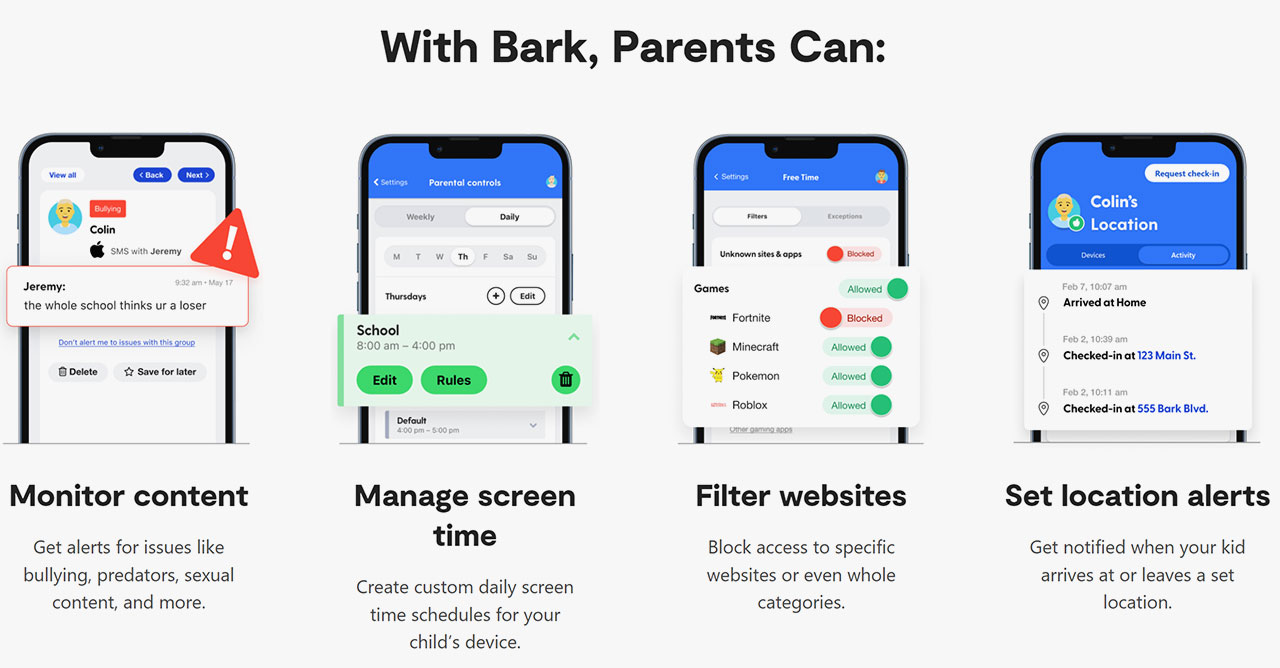
Here’s how to use Bark for the first time:
Step 1) Download the app onto your child’s iOS or Android device.
Step 2) Set healthy limits for your child. You can create screen time rules for the day (say, to prevent your child from using a phone during school hours). Or, you can set a bedtime, specific hours of the day they can use their screen, and more.
Step 3) Customize filters and website blocking. You can block entire categories of websites. Or, you can block specific websites. You can also setup location sharing, location-based alerts geofencing alerts, and more.
Step 4) Get notified. Bark automatically detects concerning activity on your child’s device, then sends a notification. If your child just tried to access sexual content, for example, then you could get an alert on your device.
Sign up now by clicking here >>>
What is the Bark Phone?
Bark has also launched its own Bark Phone, which is a Samsung A13 with Bark built-in from the ground-up. The Bark Phone has additional functionality you won’t get by installing Bark on an iPhone or Android.
Some of the unique features of the Bark Phone include:
- Undeletable texts
- Contact and app install approvals
- Location tracking
- Priced starting at $49 per month with no contract required
- Sleek and stylish Samsung A13
- Bark built into the phone from the ground up
Bark developed the Bark Phone based on feedback from parents. They designed it to be the ultimate high-end smartphone with advanced parental tracking and monitoring. It’s the only phone that comes with Bark built-in.
Bark specifically designed the Bark Phone to not look like a kid’s phone. Other phones for kids look childish or clunky. The Bark Phone is sleek, modern, and as usable as any other Android or iPhone. It won’t embarrass kids.
All Bark Phone subscriptions come with a Bark Premium plan for the entire family. You can also transfer your kid’s current number for free to the Bark Phone and choose unlimited data plans.
Bark Phone plans include:
- $49 Per Month: Unlimited talk and text with Wi-Fi data only.
- $59 Per Month: Unlimited talk and text with 4GB of data per month.
- $69 Per Month: Unlimited talk and text with 8GB of data per month.
Click Here to Get Bark At Discounted Price!!!
Bark Features
Whether using the Bark app or Bark Phone, Bark offers unique features that make it easier than ever for parents to monitor and control their child’s phone activity.
Here are some of the features included with Bark:
Monitor Texts: Bark monitors incoming texts to any iPhone, Android, or Bark Phone. You can read texts, view conversations, see who sent each text, and more.
Monitor Social Media Apps: Bark lets you monitor most popular social media apps, including YouTube, Instagram, and Facebook. The Bark Phone and Bark for Android also track TikTok, Snapchat, and other services.
Track Location: Bark lets you track location. You can use Bark’s GPS-powered location tracking to view your kid’s current location, check recent activity, setup geofencing alerts, and more.
Block Websites or Apps: You can prevent your child from using specific websites or apps. You can block all unknown sites and apps, for example, or have a specific list of permitted or blocked services.
Approve App Downloads: Bark lets you approve app downloads manually, choosing whether or not your child can install a new app. Bark sends you an alert when your child has attempted to download an app, for example.
Approve New Contacts: The Bark Phone lets you manually approve specific contacts. You can choose whether or not your child can add a specific number to their phone, for example.
Set App Time Limits: Want to set healthy boundaries? You can block access to specific apps or set specific time limits. You might block access to YouTube during school hours and bedtime hours, for example, and permit it during screen time hours.
Remotely Lock Phone: Bark lets you remotely lock a phone, limiting access to apps and messaging when your kid needs a break. You can set a specific break time until the phone is unlocked, for example. Or, you can lock it indefinitely.
Block Texts or Calls from Specific Contacts: Want to prevent your child from receiving messages or calls from a specific number? Bark lets you block texts or calls from any contact.
Receive Alerts for Dangers: Bark uses algorithms to automatically detect mentions of cyberbullying, self-harm, sexual content, and other dangerous activity. Bark sends an alert to your platform as soon as it detects these activities.
Add Unlimited Kids & Devices: A single Bark subscription comes with unlimited kids and devices. You can pay for a single subscription, then use Bark across multiple devices and protect multiple kids.
Manage Everything from Your Phone: Bark lets parents manage everything from their phone. You can use the Bark app to set controls, monitor alerts, and remotely monitor and control your child’s phone.
Built by Parents, For Parents: Bark was founded by a father of two who wanted to keep his kids safe.
Undeletable Texts (Bark Phone Only): If you use the Bark Phone, then kids are unable to delete texts on the device without permission.
Remotely Set Alarms: Bark lets you set remote alarms on your child’s device. You can set a one-time alarm or recurring alarms to ensure your child wakes up for school and doesn’t sleep through the next family vacation.
Visit the official website for more information about Bark >>>
Bark Phone Versus Other Kid’s Phones
The Bark Phone is designed to be the ultimate phone for kids. There are other options out there – like Gabb, Pinwheel, and Troomi. However, Bark has designed its Bark Phone to be the superior choice for all of the reasons below:

Automatic social media monitoring across apps your kids actually use. Many kids’ phones have a curated list of apps. The Bark Phone, meanwhile, monitors activity on TikTok, Chrome, Snapchat, Discord, WhatsApp, KIK, and other popular apps your kids actually use, automatically monitoring activity across all apps.
Sleek and modern design. Many kids phones look like kids phones. Bark works differently, offering a sleek and modern design, a great camera, and flagship-like features. Your kids won’t feel awkward using it.
Access to app store when needed. Parents can allow access to the app store at any time using the Bark Phone. Or, they can block access. Many kids phones block access to app stores.
Web browsers allowed. Kids are allowed to use the web browser on the Bark Phone. Other kids phones often prevent access to the web browser entirely, and they may not even have a web browser app.
Customizable and grows with your child. Bark is customizable for each parents’ needs. Some parents simply want to monitor their kid’s activity with Bark and the Bark Phone. Others want to control everything their kid does. The Bark Phone can grow with your child.
Comes with included protective case. All Bark Phone purchases come with a protective case for a reduced risk of damage.
Protect your kids online with Bark – sign up now for peace of mind >>>
What Does Bark Monitor?
Bark monitors most popular email apps, social media apps, browsers, and other apps your child uses. We’ll break down all of the apps monitored by Bark below:
- Texts, notes, photos, videos, and voice memos on iPhones
- Texts, photos, videos, and web browsing on Androids
- Email apps, including AOL Mail, Comcast, Gmail, Outlook, Yahoo! Mail, and iCloud Email
Social media apps and other apps, including Dropbox, Facebook, Flickr, Google Drive, GroupMe, Instagram, KIK, LiveMe, OneDrive, Pinterest, Reddit, Slack, Spotify, Tumblr, WhatsApp, YouTube, Discord (only on Android and Bark Phone), TikTok (only on Android and Bark Phone), Skype (only on Android and Bark Phone), Snapchat (only on Android and Bark Phone), VSCO (only on Android and Bark Phone), Messenger Kids (only on Android and Bark Phone), Houseparty (only on Android and Bark Phone), HOLLA (only on Android and Bark Phone), and Lipsi (only on Android and Bark Phone)
Browser apps, including Safari (only on iPhone), Chrome, Firefox, and default browsers
You can view a full list of what Bark monitors for each device at the official website here.
What is Bark Home
Bark is best-known for its mobile apps and Bark Phone. However, the company also offers a home internet filter for families called Bark Home.
Priced starting at $6 per month, Bark Home lets you manage screen time and filter websites across all internet-connected devices in your house. You can block websites across all devices on your Wi-Fi network, for example, including gaming consoles, TVs, and more.
Key features of Bark Home include:
- Cover every device, from TVs to Nintendos to Playstations and iPads.
- Pause the internet house-wide at any point.
- Set custom schedules and different screen rules for specific times of day – say, when you want to allow access to online gaming, streaming sites, or other websites.
- Block apps and games with the tap of a button.
- Filter websites for all internet-connected devices in the house.
- Create automatic betimes for all devices in the house.
Bark Home works with most routers and support fast internet speeds up to 1 Gbps. Just plug it into your Wi-Fi router, add devices and attach devices to kids, then set limits. You can set limits for specific devices and family members. Or, you can set limits house-wide.
Bark Reviews: What Do Parents Say?
Millions of families across the United States use Bark every day. Many parents agree they feel a weight has been lifted since installing Bark.
Here are some of the reviews shared by parents and kids online:
Many parents like getting insight into their child’s world and relationships with Bark. They can have conversations with their children about things important to them, for example.
Many parents like the peace of mind they get with Bark, feeling like a weight has been lifted from their shoulders.
One reviewer claims Bark “saved our family” with online monitoring because it enabled open communication about a difficult issue with her son.
Another reviewer described Bark as “like the Swiss Army Knife” of her parenting toolbox.
Bark has an average rating of 3.9 stars out of 5 on the Google Play Store and 4.1 stars out of 5 on the iOS App Store. Reviewers have left thousands of reviews for the apps overall, praising Bark for monitoring their kid’s activity and securing their kid’s device.
Many of the negative reviews for Bark come from iPhone users. Apple does not allow third parties like Bark to prevent uninstallation, which means kids can simply uninstall the app, making Bark less effective for older kids. Bark also does not support Snapchat or TikTok tracking on iOS – something it supports on Android devices and the Bark Phone.
Customers like how Bark offers a 7-day free trial. You can try the app for 7 days, then cancel your subscription without penalty if Bark doesn’t provide the functionality you were expecting.
See what other customers are saying about Bark >>>
Overall, most customers agree Bark provides effective service at a competitive price while giving them valuable peace of mind.
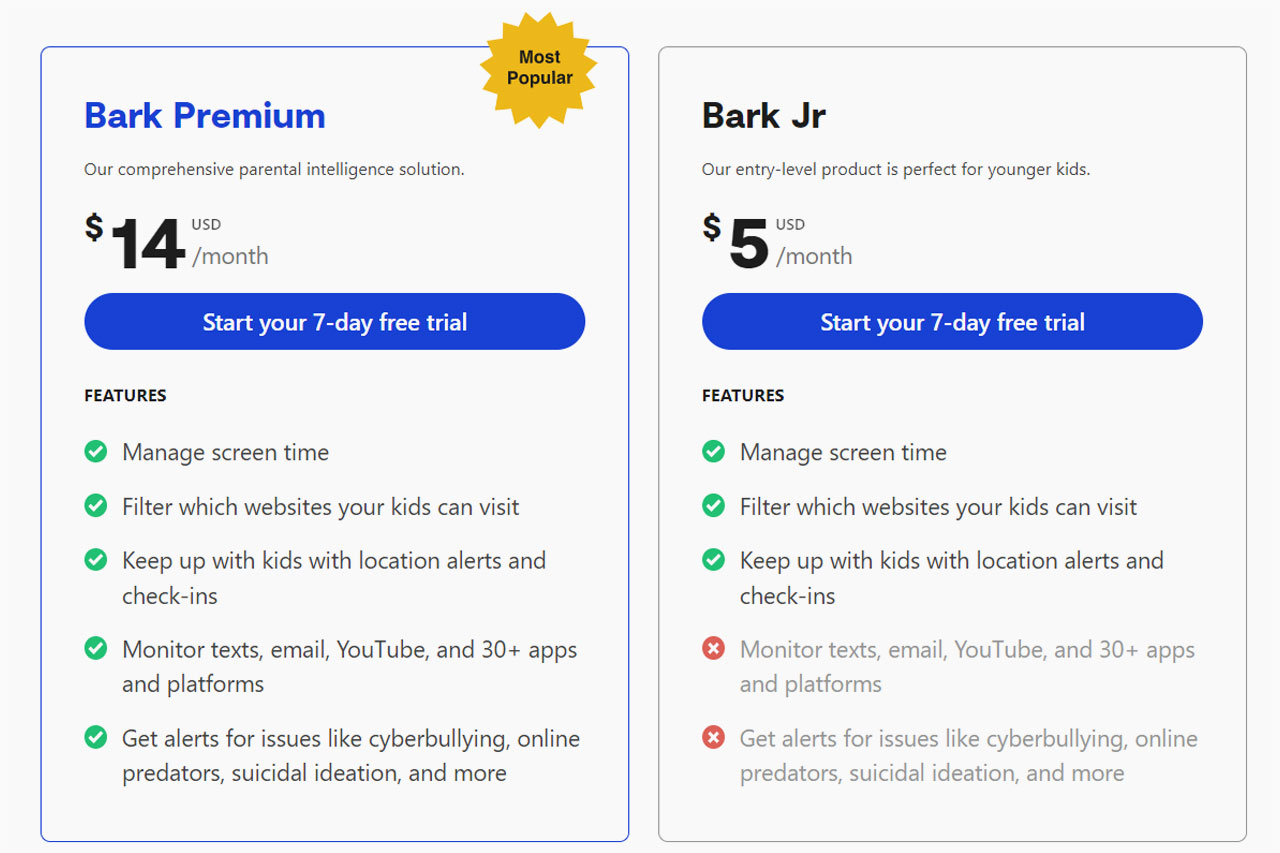
Bark Pricing
Bark is priced at $5 to $14 per month when paying month-to-month. You can save significantly when ordering an annual subscription. You can also buy the Bark Phone, which includes a Bark subscription and Samsung A13, for $49 per month.
Here’s how pricing works when signing up for Bark today:
Bark Jr ($5 Per Month or $49 Per Year with Annual Plan)
Entry-level Bark subscription ideal for younger kids just starting to use a phone or tablet
- Manage screen time
- Filter websites kids can visit
- Use geofencing alerts and check-ins to track locations
- Free 7-day trial
Bark Premium ($14 Per Month or $99 Per Year with Annual Plan)
- Comprehensive parental intelligence solution
- Manage screen time
- Filter websites kids can visit
- Use geofencing alerts and check-ins to track locations
- Monitor texts, emails, and 30+ social media apps and platforms
- Get alerts for cyberbullying, online predators, self-harm, and other risky activity
- Free 7-day trial
Bark Phone ($49 Per Month)
- All Bark features listed above
- New Samsung A13
- Texts can’t be deleted without permission
- Remote alarms
- App and contract approvals
Don’t miss out on this special offer with Bark!
About Bark
Bark Technologies, Inc. was founded in 2015 by CEO (and father of two) Brian Bason. Brian wanted a parental control app that gave parents the ability to manage every aspect of a child’s digital world.
Bark also participates in charitable endeavors. After a recent school shooting in the United States, for example, Bark offered its monitoring services to all schools in the United States at no cost. Today, more than 3,400 districts across the United States use Bark for Schools. Bark also partners with the Child Rescue Coalition, Sandy Hook Promise, the National Police Foundation, Crime Stoppers, and other major organizations.
You can contact Bark and the company’s customer service team via the following:
Final Word
Bark is a phone monitoring service that protects millions of children across the United States.
Featuring location monitoring, internet history tracking, app tracking, and more, Bark aims to be the ultimate solution for concerned parents. Parents can monitor their child’s phone for concerning activities using Bark. Or, they can control screen time, set location boundaries, restrict content, and more.
To learn more about Bark or to sign up today, visit the official website at Bark.us >>>
Also Read: mSpy Reviews: Phone Spy Monitoring App for Safe Parental Control Tracking
Affiliate Disclosure:
The links contained in this product review may result in a small commission if you opt to purchase the product recommended at no additional cost to you. This goes towards supporting our research and editorial team. Please know we only recommend high-quality products.
Disclaimer:
Please understand that any advice or guidelines revealed here are not even remotely substitutes for sound medical or financial advice from a licensed healthcare provider or certified financial advisor. Make sure to consult with a professional physician or financial consultant before making any purchasing decision if you use medications or have concerns following the review details shared above. Individual results may vary and are not guaranteed as the statements regarding these products have not been evaluated by the Food and Drug Administration or Health Canada. The efficacy of these products has not been confirmed by FDA, or Health Canada approved research. These products are not intended to diagnose, treat, cure or prevent any disease and do not provide any kind of get-rich money scheme. Reviewer is not responsible for pricing inaccuracies. Check product sales page for final prices.
